Have you spotted a strange code on your Samsung dryer? Trying to make it vanish might not solve the problem, and that sneaky error code might pop up again. So, what’s the plan? Firstly, figure out why that code is appearing on your dryer. It could be linked to any ongoing issues with your dryer, providing clues to the problem. If that seems a bit confusing, talking to a pro who knows about appliances is a good idea. They can help unravel the mystery and get your dryer back on track.


Repairing a dryer often involves dealing with electrical components, a task that can be complex and hazardous, especially for those not familiar with appliance repair and electrical safety. If you are unsure about what you are doing or lack the necessary experience, it is strongly recommended to seek professional assistance. A qualified technician can provide an accurate diagnosis and ensure safe repairs, reducing the risk of injury or further damage to the appliance.
If your Samsung dryer displays the “Door Open” error code, it means that the appliance thinks the dryer door is not securely closed. This safety feature is designed to prevent the dryer from operating when the door is open, ensuring safety during operation.
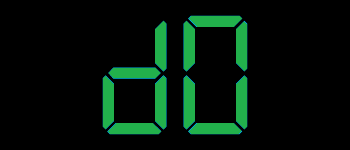
If your Samsung dryer displays the “dF” error code, it indicates a Door Circuit Failure. This means there’s an issue with the electrical circuit related to the door, and the dryer is unable to detect the door status correctly.
Always refer to the user manual for specific guidance on troubleshooting and fixing error codes. If you’re unsure or the problem persists, contacting a qualified technician is recommended.
Other door-related errors: dC,dE,do, 1 DC, 1dF. Ensure that the latch is firmly in place, there are no garments or obstructions trapped in the door, and that the door is closed and fastened correctly.
The UE error code on a Samsung washing machine indicates an unbalanced load problem. This error typically occurs when the laundry inside the drum is not evenly distributed, causing the washer to become unbalanced during the spin cycle. This imbalance can prevent the washing machine from spinning correctly or may lead to excessive vibration.
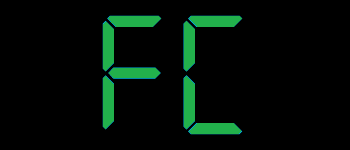
Unplug the dryer from the power outlet for a couple of minutes, then plug it back in. This can reset the system and might clear the error.
Turn off the dryer and check the wires at the back. Make sure all connections, especially those to the control board, are tight and secure.
Clean the lint filter and any vents. Sometimes, accumulated lint can cause issues with the dryer’s operation.
Other errors related to the issue are: 1FC.
The “FE” error code on your Samsung dryer indicates an issue with the power supply. This error typically occurs when the dryer detects an overcurrent or voltage fluctuation.
The “t0” error code on your Samsung dryer also indicates a problem with the temperature sensor. Similar to the “ts” code, this error occurs when the temperature sensor in the dryer is not functioning correctly, leading to inaccurate temperature readings.
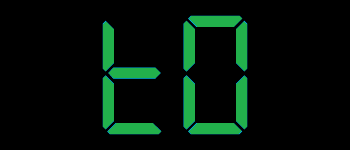
Check Temperature Sensor: Inspect the temperature sensor for any visible damage or signs of malfunction. If it appears to be damaged or is not working properly, consider replacing it. Refer to your user manual for guidance on locating and replacing the sensor.
Inspect Wiring and Connections: Carefully examine the wiring and connections associated with the temperature sensor. Look for loose or disconnected wires. If you find any issues, securely reconnect or repair the wiring as needed.
Professional Assistance: If you are unsure about diagnosing or fixing the temperature sensor issue, or if the error code persists after addressing wiring problems, it’s advisable to contact Samsung’s customer support or a qualified appliance technician. They can assess the sensor and related components to ensure accurate temperature readings and proper dryer operation.
The “HC” error code on both gas and electric Samsung dryers indicates a heating error. This error suggests that there is a problem with the heating element or the heating system, which is preventing the dryer from reaching the desired temperature.

Check Heating Element: Inspect the heating element for visible damage, such as burn marks or broken coils. If it’s damaged or defective, consider replacing it. Refer to your user manual for guidance on accessing and replacing the heating element.
Test Thermal Fuse: Test the thermal fuse for continuity using a multimeter. If it’s blown (no continuity), replace it with a new one. Ensure that the dryer is disconnected from the power source before testing or replacing the thermal fuse.
Gas Supply (Gas Dryers): If you have a gas dryer and suspect a gas supply issue, check that the gas supply valve is open and that there are no obstructions in the gas line. If you’re unsure about gas-related issues, it’s best to contact a professional technician.
Inspect Wiring: Carefully examine the wiring and connections within the heating system. Look for loose or damaged wires and repair or reconnect them as needed.
Professional Assistance: If you’re uncertain about diagnosing or fixing the heating error, or if the error code persists after addressing wiring and component issues, it’s advisable to contact Samsung’s customer support or a qualified appliance technician. They can assess and repair the heating system to ensure your dryer operates properly.
The “Et” error code on your Samsung dryer indicates a Control Board Failure. This error suggests that there is a problem with the control board or main electronic control unit of the dryer.
Power Cycle the Dryer: Disconnect the dryer from the power source for a few minutes and then reconnect it. Sometimes, resetting the control board can clear errors. Make sure to fully unplug the dryer from the electrical outlet.
Check Wiring and Connections: Carefully inspect the wiring and connections in the control board area. Look for loose or disconnected wires and reseat them securely. If you find damaged wires, consider repairing or replacing them.
Professional Assistance: If the “Et” error persists after power cycling and checking wiring, it’s likely a control board malfunction. In such cases, it’s advisable to contact Samsung’s customer support or a qualified appliance technician for further diagnosis and repair.
Control Board Replacement: If the control board is confirmed to be faulty, it may need to be replaced. A professional technician can assess the control board’s condition and replace it if necessary.
The “AC” error code on your Samsung dryer indicates a Communication Error. This error points to a problem with the communication between various electronic components or control boards within the dryer.

Power Cycle the Dryer:
Check and Secure Wiring Connections:
The “bE” error code on your Samsung dryer indicates a Jammed Buttons error. This means that the control panel buttons or the user interface is not functioning correctly, possibly due to a button being stuck or jammed.
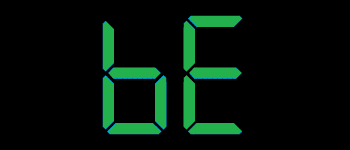
Other button-related error codes that you may encounter on a Samsung dryer include bE2, bC2, 6E, 6E2, 6C2.
The “9C1” error code on your Samsung dryer indicates a Voltage Error. This error suggests that there is an issue with the electrical voltage supplied to the dryer. It may be too high or too low for the appliance to operate correctly.
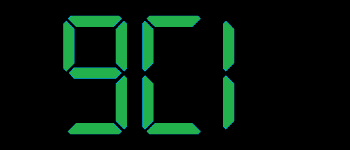
Check Voltage Supply:
Power Cycle the Dryer:
Other voltage-related error codes that you may encounter on a Samsung dryer include 9E, 2E, and 9E1.